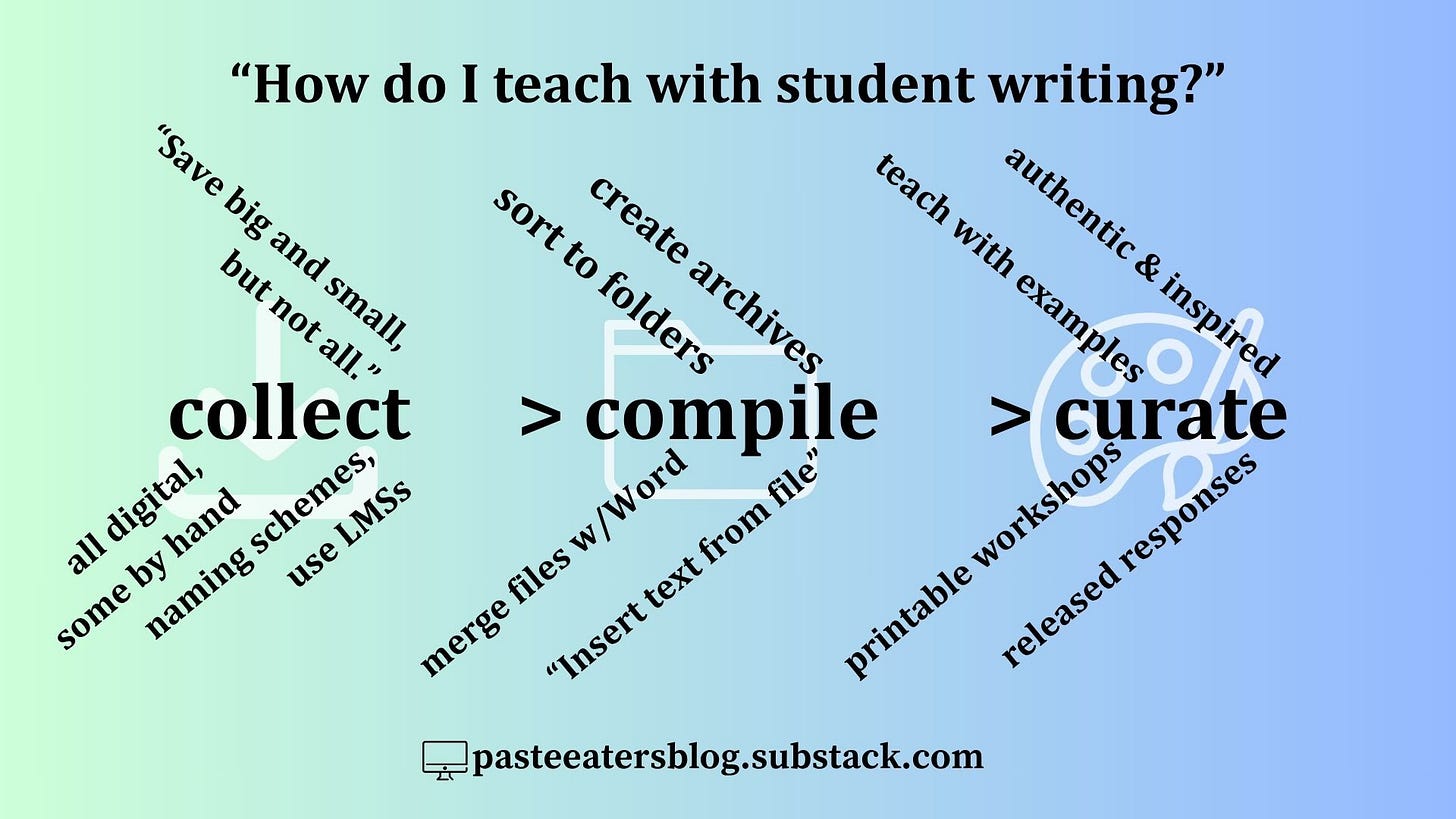✏️ How to Teach with Student Writing
Why your best teaching examples wait in front of you.
Preface
What if students improved rapidly by writing for other students? While I’ve explored this question across many posts, this spring I rewrote the gist as a conference proposal. And apparently it’s done well.
This talk has been accepted by the Keep Indiana Learning Convention, Lafayette Ignite, and the National Council of Teachers of English Annual Convention in Denver. (I'm really jazzed about the NCTE!)
This talk has three parts: 1. Action-Response > 2. Collect, Compile, Create > 3. Ten Workflows.
This post will summarize key points from Parts 1 and 2, while a future post will go in-depth for Part 3 along with checklists. Since my talk will mention resources, this post will insert them along the way. And when I consider spin-off topics, I might explore this theme for a while.
Part I: James Moffett's Action-Response
In Teaching the Universe of Discourse, James Moffett contrasts two models of writing: error avoidance and action-response. Error avoidance is traditional: Teachers front-load instruction, pre-teach mistakes, and treat errors as enemies. Students write for teachers. Writing is solitary, not social.
Moffett finds this backwards: Why teach solutions to problems students haven't faced? What if these mistakes don't apply? This all but forces students to ask why. What would he suggest? I'll quote Moffett in full:
The learner simply plunges into the assignment, uses all his resources, makes errors where he must, and heeds the feedback. In this action-response learning, errors are valuable; they are the essential learning instrument. They are not despised or penalized. (199)
If he learns everything the hard way, doesn't he get discouraged by his mistakes? For one thing, trial-and-error makes for more success in the long run because it is accurate, specific, individual, and timely. For another, if the teacher in some way sequences the trials so that learning is transferred from one to the next, the student writer accumulates a more effective guiding experience than if one tried to guide him by preteaching. (200)
Moffett places action before explanation, problem before solution. Teaching therefore happens in response through feedback. But feedback isn't limited to teachers: Here students write for students. This embraces writing as a social rather than solitary act. Teachers give directions, but student mistakes give details.
Note: Many writing mistakes prove predictable like an obstacle course. As such, if we structure tasks correctly, feedback repurposes itself from otherwise planned teaching. This isn't discovery learning in disguise, but explicit instruction waiting as solutions to student-generated problems.
Moffett suggests three applications: projecting papers for whole-class discussions (196-197), small group responses to papers (197), and chaining tasks together (200).
Chaining deserves special attention. He suggests "meaningful trials... in a meaningful order... to arrange for a feedback that insures the maximum exploitation of error" (199). Chaining also means "one paper is adapted into another" (200). So start with journals and move to scripts and end with plays.
⭐️ So lead with action, teach to actual problems, and connect tasks across time. Some mistakes prove task-dependent, but let tasks reveal them. Let creation build context. One-off projects accumulate nothing. So abandon linear mapping and build webs across works instead.
How does this work in action? I'll give two examples from my classroom, the second being unexpected but welcome.
One, in August we practice dialogue through transformation. We watch video clips, transcribe them into script form, then rewrite them in prose with quotation marks. This previews introducing quotations and later speech-as-evidence. Each step in transformation teaches conventions through contrast, using conversions to explicitly discuss rules. The steps go as follows:
Speech Progression
1. encoding (as a script) > 2. rewrite in prose > 3. introducing quotes > 4. quotes-as-evidence
Two, action-response produces gains in spelling through daily writing and regular discussions. Here's how. First, my students begin each class with journals, previewing or reviewing topics. We grade them together in weekly conferences for length and being on-task. Each week I circle and discuss mistakes, but otherwise forgive them. This includes spelling. Second, I collect and project spelling mistakes from other assignments. Each discussion feeds the next.
Together, transformation and discussion allow feedback to accumulate across tasks. Each year students self-report massive gains, and I'm always inclined to agree. Beyond outlining tasks, explicit instruction occurs as explicit feedback.
For more, see my post, "Teach Writing Reactively (James Moffett’s Action-Response Model)"
Part II: Collect > Compile > Curate
Overview: Teaching with Student Writing
How do you teach with student writing? James Moffett's action-response provides solid principles, yet skips concrete particulars. (His writing does this.)
Instead, let's rephrase it: What steps help teach with student writing? Moving from attitudes to actions, I'll give an early answer: By immersion. We must become students of student writing. Nothing must surprise us. We should recite mistakes for tasks like others recite sports scores. Once we become the leading authorities, we can curate examples with confidence.
Teaching with student writing has three main steps: collect, compile, and curate. I won't mince words: The first two steps take time to implement. I'd say a year. Initially collecting writing feels like thinking about breathing or blinking. Awareness paralyzes. But habits become automatic. Once collecting and compiling feel natural, curation feels like a joy.
What does this look like?
Collecting means crowdsourcing and organizing. Imagine packing for a trip. (Or making papers face the same way?) As a goal this means preparing raw files, aligning file types, and imposing naming schemes. As a maxim this means getting to copy-paste as fast as possible.
Compiling aims for easily searchable archives. In practice, I manage three distinct mega folders: raw documents (sorted by class, by year, and by assignment), combined documents, and scanned writing. Microsoft Word simplifies this through "Insert text from file."
Curating aims to embed writing throughout the process. Since action-response rejects pre-teaching errors, writing samples instead provide material to critique in later repetitions. Curation creates focused discussions, released responses, and printable workshops.
Aside: If you’re not familiar with my Google Forms Discussions, students respond using Google Forms and teachers project the results anonymously on the board. Teachers give feedback in real time and archive the responses for later. Check out “Five Ways Google Forms Help Teach Writing.”
Step 1: Collecting
Collecting work often feels like packing. Initially you select and arrange, but arranging isn’t itself packing. Sometimes more thought goes into selecting than stuffing. If you’re packing clothes, arranging shirts neatly and uniformly beats being wadded up. Yet this somehow needs stated for our digital lives.
Let's start with how NOT to collect writing: Saving everything without organization. For physical tasks this means passing nothing back, creating clutter piles, and closing feedback loops. For digital tasks this means collecting to chaos.
Consider the math: Let's say 100 students just hit "Share." Just 10 things mean 1000 unique shares. One thousand shares! Folks, that destroys your Shared drive! That's 5000 files over five yers! And without naming schemes, creating folders becomes questionable.
⭐️ How does collecting work? Be more specific: What do we save and how do we save it? In short: Save the big and small, but not all. Save selectively and save for the future. Save anything typed but some things hand written. This means saving everything from Google Forms or Google Docs, but saving selectively from mid-sized, handwritten tasks.
As a goal this means preparing raw files, aligning file types, and imposing naming schemes. As a maxim this means getting to copy-paste as fast as possible.
For me, I save anything typed like Google Forms, essays, letters, and dialogues. I scan some handwritten tasks like introduction exercises or literature quizzes. I read and ruminate, study and scribble, learning from their writing just like they’re learning to write. Learning moves in endless feedback loops, students to teachers, teachers to students, task to task.
Aside: And sometimes, when students struggle and examples seem sparse, I purposely crowdsource bad examples. Check out my recent post on rule breaking discussions:
Let's talk logistics.
How do you make digital archives possible? Make files match! The first weeks of school mean tutorials for file management, word processing, MLA formatting, creating templates, and submitting work. All digital tasks share similar naming schemes, and all tasks export as Word files. Since we revisit tasks, file names count as points. (I’m cold and merciless in grading file names, but it helps find files in a pinch.)
💾 Aside: How do you teach Google Docs? Check out my workshop!
How do you handle physical tasks? I scan paper quizzes and some introductory tasks, always at the highest quality. The key lies in scanning selectively and avoiding busy times at the copier. While scanning only takes five minutes, five minutes work better immediately after school rather than during prep.
Note: I never mix downloaded and scanned files since the file sizes vary so widely.
Remember: Archives, like houses, aren’t built at once. Instead, they’re built brick by brick, task by task, file by file. While you won’t start Year One with released responses, discussing ongoing samples has similar effects. In the meantime, imposing predictable naming schemes and submission procedures (file types) helps organize your digital lives.
Step 2: Compiling
Let's revisit those absurd Shares: If 100 students only shared 10 things, that's 1000 shares. Rereading any task means double clicking each individual file. Over time, numbers create complexity. How do we manage? Make them useful.
I maintain three mega folders for student work: raw files, compiled files, and scanned work. This means downloading local copies from Canvas and sorting into folders by class, by year, and by assignment. While student naming schemes sort alphabetically, class naming schemes sort by time.
Note: Once I download raw files from Canvas, I leave them alone.
Spoken, student naming schemes as "Last First dash Title" without spaces. So "Kent Clark dash Final." When compiled into folders and consolidated using Microsoft Word, my naming schemes go "YEAR space MONTH dash DAY space title." (Which sounds intimidating!) So "2025 space FIVE dash TWENTY-FIVE space FINAL."
Main Folders
1. Raw Downloaded Work (by class, by year, by assignment)
2. Compiled Work (assignment folders collapse dozens of files to one)
3. Scanned Work
Naming Schemes
For Students: LastFirst-Title (KentClark-Final)
For Teachers: Year Month-Day Title (2025 5-25 Final)
But this invites complexity: If assignment folders hold one hundred files each, reading them becomes cumbersome. Imagine double clicking and closing each file to read them! Too bad you can't just merge one hundred files to one. Or can you?
How does Microsoft Word merge files in seconds? Just open a new document and hit Insert > Object > Text from file and select the range (from the folder). While Word can theoretically handle 100 files at once, I go A to M and N to Z. Sadly, this only works with PCs.
However, basic MLA formatting creates a problem: Spacing. Imagine the size twelve, double spacing as the air in a bag of potato chips! So instead I change to size elven, single spaced, and begin each response on a new page. This means moving the cursor to the start and hitting Insert New Page with Control + Enter.
Where do merged files go? To a compilation folder, effectively creating a single timeline for classes across years and tasks. Each file represents one assignment with many responses. This second folder reduces and renders thousands of files to easy accessibility.
Where do scanned files go? To a third folder which functions like the second. Since file titles should mirror downloaded work, navigation proves easy.
Note: Since Google Forms Discussions begin online, I merge them into a yearly spreadsheet and leave them. This saves time creating files online.
⭐️ Together, collecting leads to compiling and organization accounts for complexity over time. Tweak the process where you need it, but consolidating files into a timeline should create a rich database of student writing. However, creating a database does nothing without action. It’s how you curate the samples that ultimately matters.
Step 3: Curate
Curation implies art. The verb means “to select the best or most appropriate.” We curate into publications or galleries. While the reality means the former (publications), I prefer the latter (galleries). Art often forces conversations. And here, conversations matter.
Let’s start with some application. The following thesis statements were inspired by an essay test over “Flowers for Algernon,” asking which character was the most dynamic. What do you notice about them? (Note: I begin with thesis statements a what because of a why.)
1. Charlie was.
2. Charlie was the most dynamic character.
3. Charlie was because his intelligence went up and down.
4. Joe and Frank were the most dynamic characters because they go from bullies to friends.
5. Charlie goes from mentally disable to a genius.
Curation requires a careful eye. You can always display old Google Forms Discussions, but sifting through filler or distracting responses takes time. Since action-response discourages pre-teaching mistakes, examples help train. Applied literally, curation recycles past writing for discussion and response.
⭐️ What do you curate? Mix the good and the bad, the long and the short, the focused and the off-topic. Interleave responses for student critique, using them for trail and error. These ranges—good and bad, long and short, focused and not—themselves mix. So include ideal responses along with long and bad, short and good, in between and unfocused, and so on.
Now for several asides:
Never show student names on responses. Never. And be wary of siblings year to year.
If anyone wants a checklist for curating writing, I have one sketched on the back of an envelope. Maybe for a follow up post? Curation bingo?
Where do you curate? Moffett suggested (a) displaying responses for whole-class discussion and (b) responding to papers in small groups. From here, I favor several places:
1. Curated Discussions. Use varied responses as review.
2. Printable Workshops. Short workshops include responding to specific skills like thesis statements while longer workshops include writing letters as feedback to a single essay.
3. Released Responses. Students read released items before essay tests or longer writings. This builds context and fills gaps left by teacher talk.
4. Peer Review. Students read responses to each other and progress through checklists of common mistakes.
In addition, I require mid-draft submissions to capture raw mistakes before I've had a chance for in-depth feedback. Compiling responses in media res allows for more accurate whole-class feedback mid-task.
Together, this three step process of collect, compile, and curate helps translate Moffett’s action-response from principles to practice. As students write for other students, real audiences with real feedback force them to evolve in real time. Meanwhile, starting from student examples leads to richer, more enjoyable teaching. The work upfront always pays off handsomely.
Part III: Ten Workflows (Preview)
So let’s pretend you’ve spent a year collecting, compiling, and curating. It’s Year Two. How does student writing translate as lesson plans? This final part will suggest ten applications for tomorrow’s class. But first, we will need to define a few terms…
Glossary
Google Forms Discussion: students submit responses on Google Forms while the teacher displays the results (anonymously) in real time for feedback
writing workshop: students reading and responding to student writing; sources come from past responses as well as working responses
peer review: in pairs, students read writing back to the owner and progress through short checklists with common errors
responding: writing about writing, sometimes with strict
timed writes: any silent, time-constrained, focused writing time
annotate: when students proof and mark up other writing
Ten Example Workflows
These workflows were designed to form the backbone to lesson plans. As such, feel free to bend them, break them, or balance them with other topics.
1. write > lesson > GFD
2. review (GFD) > work
3. read > respond > discuss
4. peer review > discuss > work
5. timed write > peer review > discuss
6. time write > read-reread-respond > discuss
7. workshop (ongoing) > annotate > discuss
8. work > GFD > discuss
9. workshop > GFD > discuss > work
10. peer review > GFD > discuss > work
To be continued...
🎁 New to the blog? Check out my recent starter pack as well as a Google Drive Folder with FREE classroom resources! Also, The Honest School Times has your schooling satire.
🏆 Fan Favorites
✏️ Teach Writing Tomorrow
📓 Other Writing Tricks