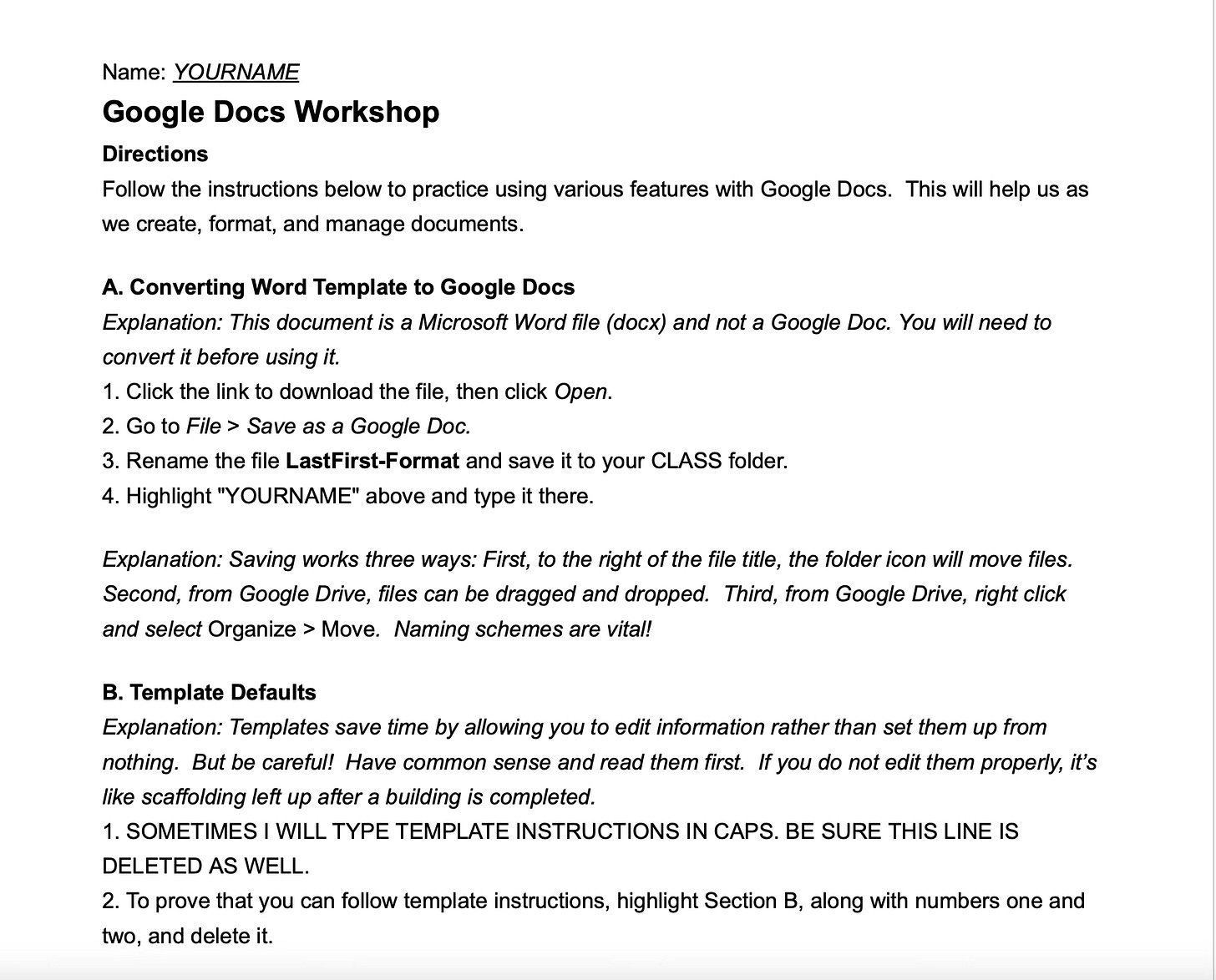🖥️ Google Docs for Teens. The Basics. (+ FREE Workshop)
This workshop covers basic navigation, keyboard shortcuts, formatting, and more!
Note: This post extends a previous post about digital literacy.
Some years ago I ran into a problem: My students didn’t understand Google Docs. At all. Oh, they could use it, but more like toddlers button mashing keyboards. We’d be days into typing essays and basic questions would paralyze the class every five minutes.
"How do I bold? How do I italicize?"
Tabbing? Hit the space bar. Alignment? Space bar. Starting a new page? Yes, the space bar.
Every class felt like one step forwards, two steps backwards. In my case, a computer apps class in the mid-2000s became my curse of knowledge. So I scolded them, assuming they knew basic navigation.
But they didn't.
So one day, after some soul searching, I sat down with scratch paper and started sketching a basic workshop over Google Docs. (This followed a workshop over file management in Google Drive.) What does this workshop address?
Opening documents with Chromebooks, file conversion, and using templates
Basic text formatting with keyboard shortcuts, including adding hyperlinks
Alignment, spacing, bullet points, margins and indents
Clearing formatting and creating interactive headings
Inserting page breaks and restoring versions
Submitting on Learning Management Systems like Canvas
How does this workshop help? Questions decreased. Work time increased. The focus shifted from software to content. In short, class moved on. Years later, former students reported newfound confidence with computers. However, the best part, they said, was the keyboard shortcuts.
Marvelous.
I’m probably not the person to write product descriptions, but it might go like this:
Does using Google Docs mean more questions about software than content? Ever wish your students had a more solid foundation with basic formatting? Check out this FREE interactive workshop that builds a better square one. Topics include file conversion, basic formatting (with keyboard shortcuts), alignment and spacing, interactive headings, and more!
Since I’m not alone with these issues, I wanted to make this workshop available. For FREE.
⚙️ How do you teach it? My lesson plans were simple:
1. Download as a docx (Word file), post on your LMS, begin with file conversion.
2. Project the workshop and progress with students, demonstrating the directions.
3. Practice submitting with Learning Management Software.
What else? Just a few notes:
Teach this within the first two weeks alongside your Learning Management System.
Be aware the margins are set to 0.75 on purpose.
Feel free to modify details to fit your class and your grading, but grade holistically.
💬 Feedback: What else can you think of? Should I write workshops to address other skills? Let me know in the comments section! (I’m itching to write a follow up, I’m just not sure what others would want.)
🔮 Next Time. In my mind, this connects to the bigger issue of going 1:1 before kids learn their ABCs. Computers themselves require training, yet we assign them before students master basic print literacy, let alone typing or computer literacy. If we need 1:1, we need cohesive computer classes from K-12.
🎁 New to the blog? Check out my recent starter pack as well as a Google Drive Folder with FREE classroom resources! Also, The Honest School Times has your schooling satire.
🏆 Fan Favorites
✏️ Teach Writing Tomorrow
📓 Other Writing Tricks