🖥️ How Google Forms Helped My Students Write Better (ft. Jack Watson)
...and yours can too!
This week’s guest post is by Jack Watson of How To Be a Teacher. Jack’s blog does a wonderful job distilling the teaching knowledge of those around him. If you don’t subscribe, please consider. He’s not only a great writer, but an all around great guy. If we taught in the same building, I’d fight to sit near him in staff meetings.
I recently came across a fantastic piece of advice from Adam in the form of this article:
I’m always on the lookout for ways to use technology in class, especially to help my students write better. I also love collaborative writing for the idea sharing and support for lower-attaining writers. Better still, I love love LOVE easier ways to assess writing.
Google Forms can help you with all of this.
Read below to find out how it has worked for me.
First of all, why?
We all text. We post little notes on Substack, some of us. I’ll wager you’ve written a Tweet, penned a post on Facebook and flaunted your life on Instagram more times than you can stick a shake at.
The enduring trend for poor — even non-existent — punctuation litters our socials.
And text messages work the same way:
And that’s fine. For folks my age, writing was done with pen and paper, and we were taught to punctuate properly. Everything we read was delivered with the Queen’s written E and, even when we made mistakes, bent the rules or felt lazy, we knew what the rules were.
Today, children have two types of writing: the type they do at school (with a pen and paper) and the type they do elsewhere (typing on a computer/phone keyboard).
They’re either side of a solid line and, as a result, the rules don’t seem to transfer. It’s like they’re two totally different activities with their own set of rules. I mean, they are, and that’s fine.
But I don’t think a lot of children have noticed, so it’s harder for their understanding of correct punctuation to crystallise.
From what I’ve noticed recently, punctuation in school is abysmal.
There are other factors; for example, children face ridiculous cognitive overload when writing (just ask the brilliant Natalie Wexler and her book The Writing Revolution). It’s possible that having to think about so much means it’s impossible for students to perform any task to a high level — including using capital letters and full stops by age ten. But teaching such a broad range of skills doesn’t address the basics enough.
My students can write in the passive voice, but in the same sentence, they often miss out capital letters and full stops. Ridiculous.
The Case for More Typing in Schools
So, first of all, you may want to encourage more typing in schools — not just in computing lessons where children learn to code and build games and web pages, but in writing lessons as well. You can show them that writing is writing, no matter when you do it. While it’s OK for your students to ignore grammar and punctuation on social media and in texts (and yes, it is OK), typing doesn’t mean abandoning what they’ve learned.
Now that we’ve I’ve established that students should type more in writing lessons, I’m going to demonstrate how you can use Google Forms to do it and why it was such a practical and impactful strategy for me.
First, I introduced the day’s focus skill with a mysterious hook:
Normally, they get a picture up here, and we explore how a certain writing skill (like an expanded noun phrase) can be applied beside it. But here, they’re all like, “Oooh, what could it be?” They’re invested.
Then I hit them with the goods:
And here it is:
Having explored what an expanded noun phrase is for and how it works, your students now have a go at writing their own. They do this by scanning the QR code, which takes them to a Google Form. On it is a short questionnaire:
Working in pairs, they bounce ideas off each other and create a sentence together that fits the brief.
The Benefits of Using Google Forms in Writing Lessons
Here we have it:
Typing gives children an easier opportunity to draft and redraft their sentences.
Resources aren’t unlimited, even though I know we’re lucky to have a bunch of iPads that the children can use, so we work in pairs. This allows lower- and higher-attaining writers to collaborate and share ideas.
Discussing ideas also means vocalising them before writing them — another thought process that helps solidify their understanding of the skill. If it sounds right when you say it, that’s a good start.
Typing in a writing lesson also means connecting correct grammar and punctuation — and proper writing skill, even in small doses — with the practice of typing.
BONUS BENEFIT
Assessing these sentences used to mean scanning around the room, dipping into each individual’s writing space, or flicking through the books later.
Using Google Forms allows you to see their work at a glance because it automatically creates a spreadsheet from the results:
How good is that?
Straight away, you can see:
Adjectives being identified, chosen, and applied, some rather well;
The application of additional skills, like modifying adverbs (terribly);
Capital letters or full bloody stops missing wherever you look;
Spelling errors that I can help them correct.In literally seconds, you can see all this — and it’s there without you having to collate or gather it. This is a monumental time-saver. For that alone, it’s huge.
Here are some of a slightly higher calibre:
Here, we see:
Greater sentence flow;
More additional skills (openers);
Punctuation errors (missing commas in noun phrases) that I can also help them correct.I just love it. I can’t believe how easy this can be provided with.
The Impact of Collaboration on Student Writing
So, how did the collaborative element work out?
Here’s a sentence written in a previous lesson by someone for whom writing would not be considered a top strength:
I’ll type it out as well:
“Helen and Lydia started telling each other terrifying stories in the forest, people dying by killer about the ghost stories."
From what I’ve seen, I’m actually satisfied with the capital letter and full stop here.
But it’s clear to me — particularly with what I know about this child — that their run-on sentence is the product of scattered thought and fractured understanding.
Below is the sentence they created on Google Forms in conjunction with a more skilled writing buddy:
"The long journey from the beautiful, warm Caribbean was crowded."
And here’s an improved version, featuring a relative clause inside parentheses:
"The tedious journey from the Caribbean (which is warm and beautiful) was long and boring."
Is it perfect? No. Has it transferred to their independent writing in general? No. But there’s a good relative clause and correct use of parentheses — ambitious skills for this person.
And by ‘no,’ I mean ‘not yet.’ This will take time to correct their errors and misconceptions, but this is a scaffolded session because a more confident writer is supporting them with their coherence. Many of the word choices and ideas came from this lower-attaining student.
The right stuff will come.
And Google Forms can help you get there too.
Summary: Steps to Implement Google Forms in Writing Lessons
Set up a Google Form focused on a specific writing skill (e.g., expanded noun phrases or punctuation). Keep it as simple as possible – don’t let a computing lesson get in the way of a writing one.
Introduce the lesson with a hook, such as a mysterious image or an intriguing prompt to get students engaged.
Have students work in pairs - scanning a QR code that takes them to the Google Form to complete a short questionnaire and collaborate on sentence-building can work but using a link on laptop will also do the same.
Encourage active discussion before writing to help solidify understanding of the skill.
Use the data from Google Forms to quickly assess students’ work and provide immediate feedback, saving you valuable time.
Focus on collaboration, allowing lower- and higher-attaining writers to work together and improve each other’s writing.
Evaluate student progress by reviewing their sentences and looking for growth in skills such as grammar, punctuation, and sentence structure.
How to be a Teacher – just for you
Want the benefit of more than 70 years’ experience? I write about what I learn from my closest colleagues, who – between the four of them – have a literal lifetime of teaching behind them.
If you found this post helpful and want to dive deeper into practical teaching tips, classroom innovations and educational insights, subscribe to my Substack. You’ll get regular updates with more strategies like this one to help you take your teaching to the next level. Don’t miss out on the latest content — join my community today!









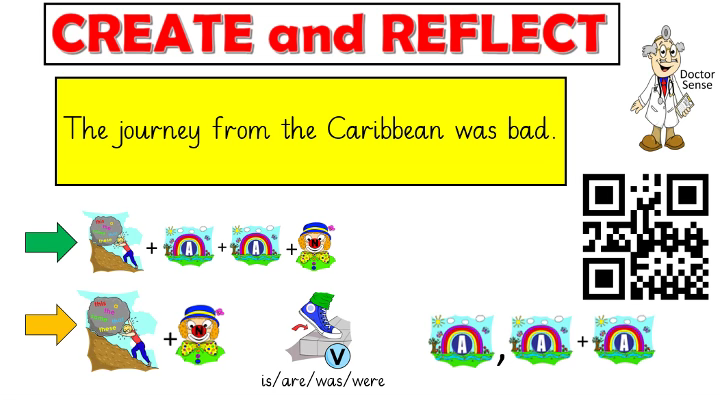

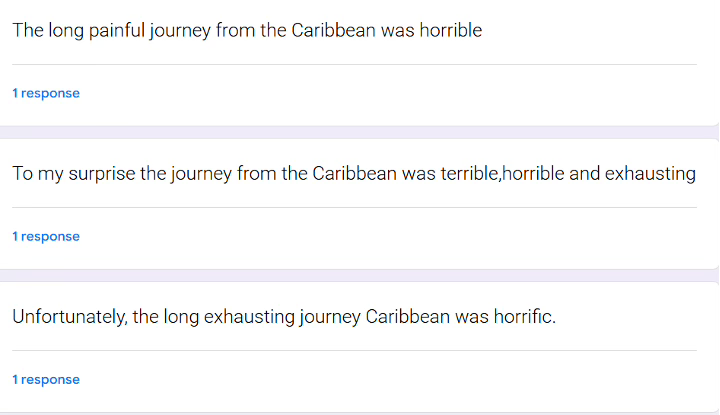
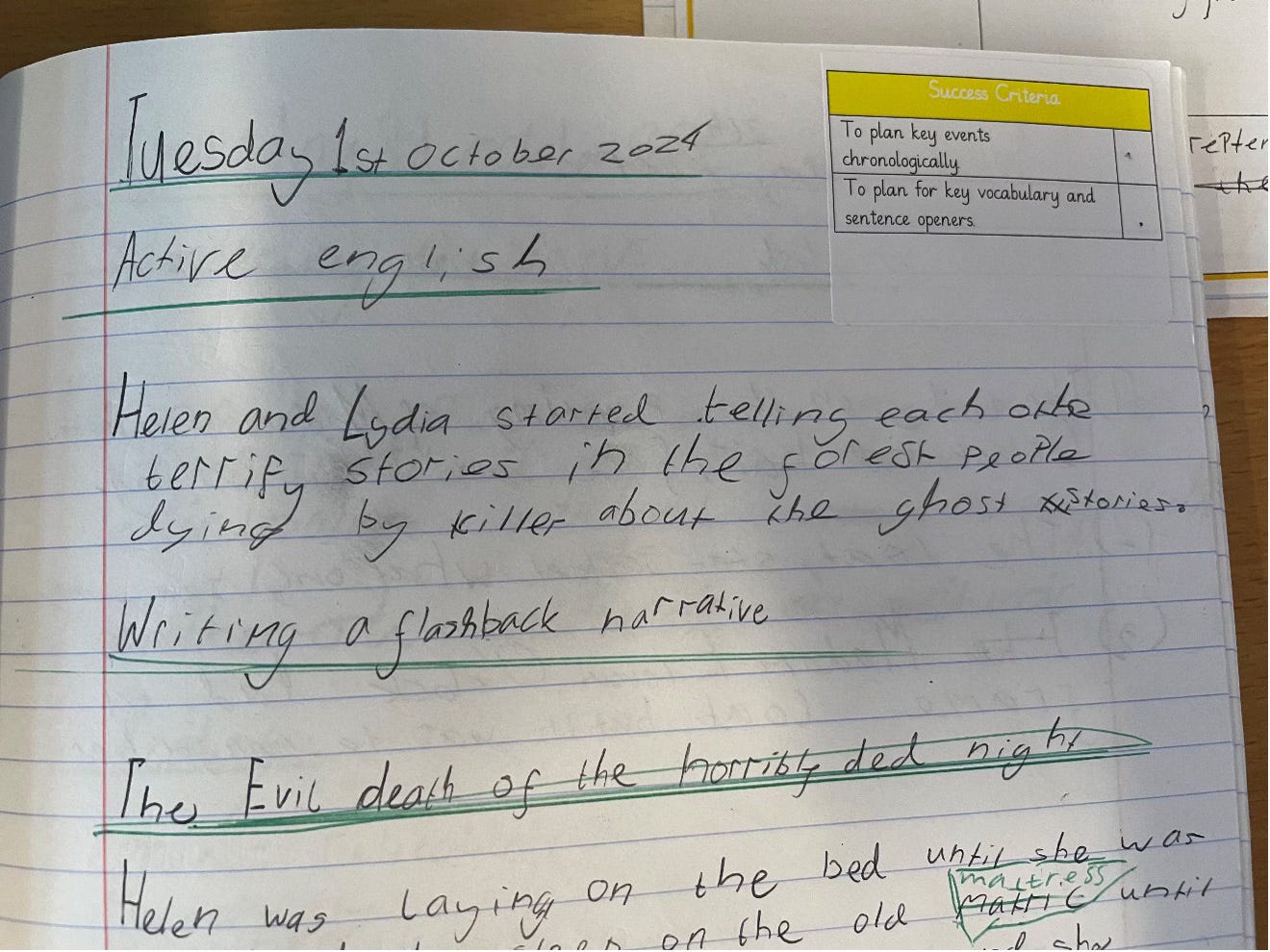
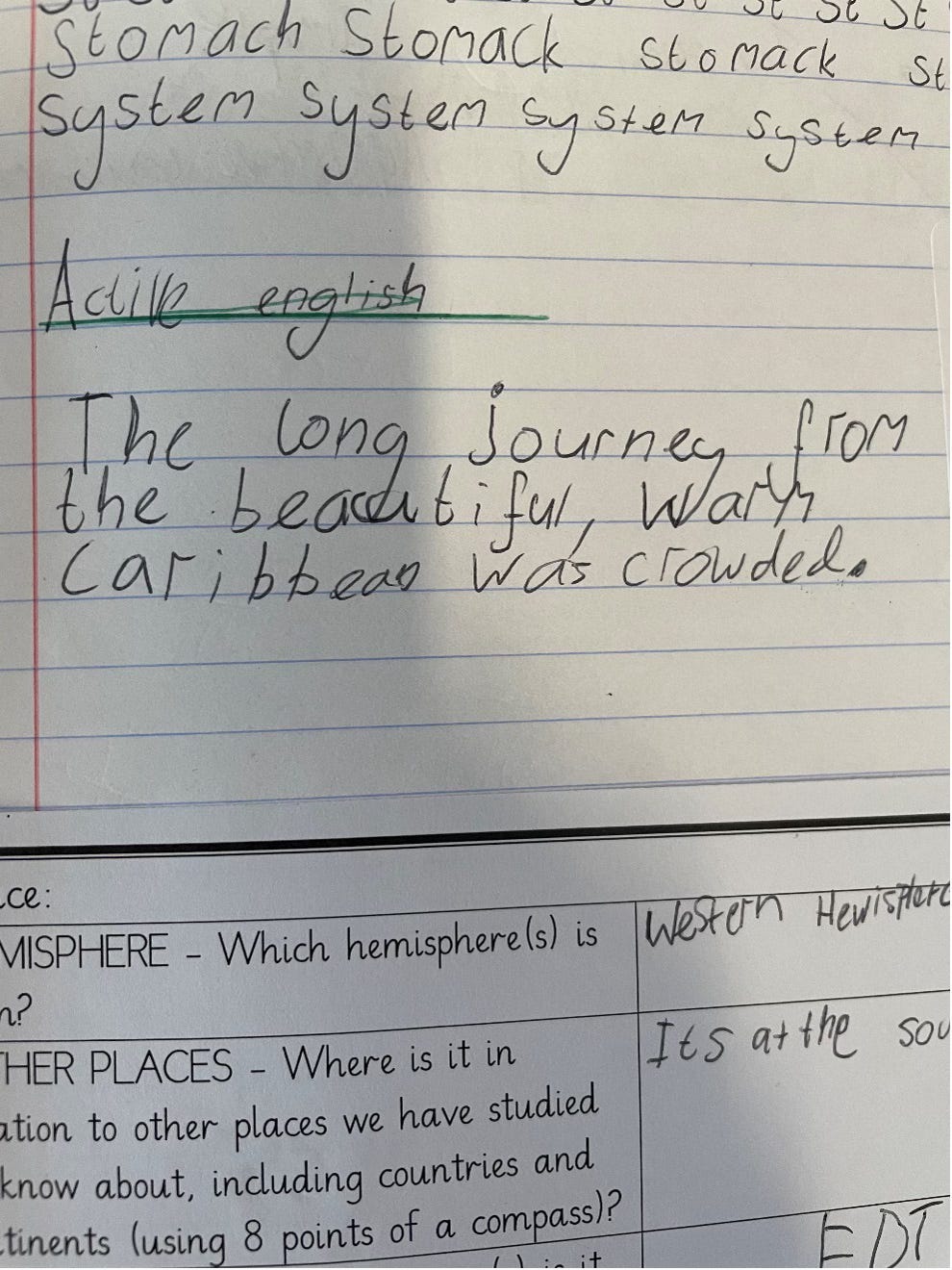



I’ll be thinking of you for my next staff meeting 😂 thanks so much posting this Adam, fabulous teaching tip and fun to write about.
I love this idea! I'd take a guess that some pupils find this less threatening than writing, too, as they might be embarrassed about their handwriting but extremely confident on an iPad!